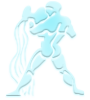|
Навигация
Статистика
Онлайн всего: 12 Гостей: 12 Пользователей: 0 |
Interactive Calendar 1.3 DC 12.04.2016 + Portable  Interactive Calendar это полностью бесплатный, удобный и функциональный календарь и органайзер. Программа отображает информацию непосредственно на обоях рабочего стола и имеет множество настроек. В отличие от большинства конкурентов календарь имеет очень высокую скорость отрисовки, что позволяет размещать записи прямо на рабочем столе. Важным преимуществом программы является большое количество визуальных настроек. Вы можете изменить внешний вид, цвет, прозрачность, размер и расположение календаря, а также шрифты для вывода информации. Вы всегда сможете подобрать необходимую цветовую палитру, гармонирующую с обоями Вашего рабочего стола. Более того, этот календарь полностью интерактивен! Вы можете создать или отредактировать запись не только в главном окне программы, но и прямо на рабочем столе. Достаточно дважды кликнуть мышью на нужной ячейке календаря. Interactive Calendar имеет широкие возможности печати. Вы можете распечатать не только список дел за определенный период времени, но и настенный или настольный календарь. Interactive Calendar software is a handy and reliable desktop calendar and planner designed to bring some order to your business and personal life. In essence, its a fusion of a multifunctional calendar with impressive customization capabilities and a convenient task manager - the tools that most users use many times a day at work and at home. Unlike most competitors, this calendar software shows the calendar and its cells right on the desktop wallpaper, thus making it an integral part of your Windows theme. Interactive Calendar renders cells 400%-1000% faster than its closest competitors, which makes it the fastest calendar software of this type on the market. No delays and update lags, no jerky refreshes – we took care of it and made the UI as smooth and natural-looking as possible. Planning your time with Interactive Calendar is a pleasure. The greatest advantage of this calendar software is the degree of visual customization it supports. You can customize everything to make sure it stays in line with your desktop color scheme – from the position of the calendar on the screen to its size, color, transparency, font, shadows, cell spacing and a lot more. The calendar is completely interactive and extremely intuitive – double-clicking any of its cells will bring up a new task creation window or a task management window if there are any tasks already scheduled on that day. Each task has a number of key properties, including a start and an end date, can be marked as an all-day or completed event and supplied with a description. The built-in text editor used for editing task descriptions supports spell-checking and RTF formatting. This allows you to paste special characters, images, tables and links to local and web resources into your descriptions and do a whole lot more to create well-structured documents that are easy to read. If necessary, you can search your tasks, as well as import (from CSV and the program’s own format) and export them (to CSV, XML and the program’s own database format) for further processing. If you have created a calendar you really like, you can use the program’s printing functionality to create wall or table calendars – with or without tasks and background pictures – or print task lists. The latter can be printed using preconfigured print templates. ОС: Windows XP, Vista, 7, 8, 10 (32/64-bit) Лекарство: Не требуется Язык интерфейса: ML + RU Размер: 11.2/14.0 Mb
|
Добавить новость
| ||||||||