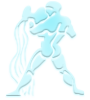|
Навигация
Статистика
Онлайн всего: 1 Гостей: 1 Пользователей: 0 |
XYplorer 16.70.0000 + Portable  В программе имеется мощный поиск файлов, универсальные средства предварительного просмотра и хорошо настраиваемый интерфейс. Также, стоит отметить, что программа не требует обязательной установки на компьютер, тем самым позволяя запускаться с любого цифрового носителя, например, с USB флэш диска. Программа не вносит никаких записей в системный реестр и хранит все файлы в папке программы. Дополнительные возможности XYplorer: • Миниатюры изображений могут показываться справа в детальном виде • Предпросмотр TGA, DNG и NEF файлов • Мгновенный предпросмотр установленных и неустановленных TrueType и Type-1 шрифтовых файлов • Мгновенный предпросмотр Офисных файлов, HTML, MHT и PHP файлов с функцией печати • Мгновенное отображение файловой информации и информации о версии выбранных файлов • Мгновенный предпросмотр и редактирование ID3 v1.1 тегов • Экспорт обширной файловой информации целых директорий в CSV файл • Изменение размера шрифтов на-лету с помощью колеса мыши и кнопки Ctrl • Отличная интеграция Windows оболочки • Настройка отображения формата информации размера и даты создания файла • Поддержка показа размера папок • Запуск программы на том месте, где вы были последний раз • Полная поддержка функции Drag\'n\'drop и колесика мыши • Небольшой размер, быстрота работы и низкое потребление памяти компьютера XYplorer is a multi-tabbed dual pane file manager for Windows, featuring a powerful file search, a versatile preview, a highly customizable interface, and a large array of unique ways to efficiently automate frequently recurring tasks. Its extremely fast and light, its innovative, and its fun! XYplorerFree, the XYplorer Free Edition, is a free feature-limited version of XYplorer. No nags, no ads, no hassle. And no costs. You may use XYplorerFree for commercial and non-commercial purposes. XYplorer is a versatile file management program that gives users plenty of options for organizing and maintaining their files. With both basic and more advanced features, this program is a good choice for users at all levels. The program's interface is fairly attractive and intuitive. Frequently used functions are represented by nice graphical buttons, and other features are organized in drop-down menus. We liked that the interface is so customizable, with plenty of options for viewing and working with files. Users can view files as lists with or without details, or as icons or thumbnails. The dual-pane view allows users to work in two different areas of their machines at once, easily moving files between them, and an optional info panel provides detailed information about each file. As for features, XYplorer has plenty. Some are quite simple: users can search files, color-code file names and add comments, and create lists of favorite files and folders. More experienced (or adventurous) users will enjoy being able to automate tasks using the program's scripting feature, and we especially appreciated the crash course in scripting that the built-in Help file provides. The program seems to have been designed with the needs of both novice and advanced users in mind, and it balances these two ends of the spectrum well. Features: Tabbed Browsing Dual Pane 6 key navigation Dual Breadcrumb Bars Mini Tree Queued File Operations Zip Support Batch rename Duplicate File Finder One-click Previews Folder View Settings Much more ОC: Windows 7/Vista/XP/8/10 Язык интерфейса: ML+ RU License: Freeware Размер: 3.4/3.8 Mb
|
Добавить новость
| ||||||||