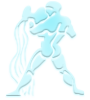|
Навигация
Статистика
Онлайн всего: 4 Гостей: 4 Пользователей: 0 |
Total Commander 9.00 Beta 12 + Portable 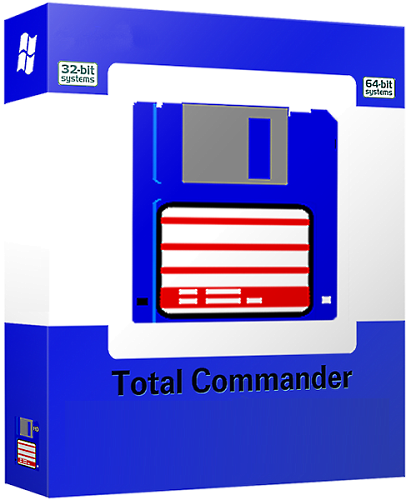 В программе предусмотрены функциональные просмотрщики для мультимедиа и графических файлов, распаковщики архивов, клиент, позволяющий скачивать или закачивать файлы в несколько потоков. Предусмотрено также множество других функций, необходимых для эффективной работы с файлами. Ключевые возможности: » Использование горячих клавиш как в оригинале DOS » Поддержка перетаскивания объектов с помощью функции Drag-and-Drop » Расширенное копирование, перемещение, переименовывание и удаление целых директорий » Обработка и просмотр архивов как субдиректории папок » Командная строка для простого запуска программ с указанными параметрами » Расширенная функция поиска с полно-текстовым поиском в любых файлах между различными дисками » Встроенный просмотрщик файлов (клавиша F3) для просмотра файлов любых размеров в HEX, двоичном или текстовом формате » Внутренняя функция распаковки ZIP-файлов без вмешательства внешних утилит » Настраиваемое главное меню программы » Внутренние распаковщики архивов ZIP, ARJ, LZH, GZ, TAR, RAR и ACE форматов » Внутренний упаковщик ZIP-архивов » Работа с сетевыми дисками и FTP-серверами » И множество других возможностей Total Commander is a file manager for Windows similar to the Windows Explorer. But Total Commander uses a different approach: it has two fixed windows side by side like a well-known file manager for DOS. Total Commander handles archives like subdirectories. It supports ZIP/ARJ/LHA/RAR/UC2/TAR/GZ/CAB/ACE archives, and has an internal ZIP-compatible packer. The search function allows to search for files inside archives, even for text. A command line helps starting programs with parameters, and a fully configurable button bar allows to launch programs and internal commands. The built-in viewer can show files in text, hex, binary, image and multimedia format. The 32 bit version supports Drag&Drop from and to explorer/desktop, delete to the recycle bin, and Explorer style context menus/property sheets. FTP servers on the Internet can be accessed like local drives. A configurable directory hotlist (bookmarks) and history list make directory navigation easier. The sync function allows to synchronize two complete directory trees, and the compare function shows the difference of two binary or text files highlighted side by side. The new parallel port connection works between any combination of Windows and even DOS through a separate server. Two file windows side by side Multiple language support Enhanced search function Compare files (now with editor) / synchronize directories Quick View panel with bitmap display ZIP, ARJ, LZH, RAR, UC2, TAR, GZ, CAB, ACE archive handling + plugins Built-in FTP client with FXP (server to server) and HTTP proxy support Parallel port link, multi-rename tool Tabbed interface, regular expressions, history+favorites buttons Thumbnails view, custom columns, enhanced search Updated interface+icons, compare editor, cursor in lister, separate trees, logging, enhanced overwrite dialog etc. ОС: Windows XP, Vista, 7, 8, 10 (32/64-bit) Язык интерфейса: ML + Русский Таблетка: есть Размер: 6.8/10.0 Mb
|
Добавить новость
| ||||||||