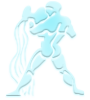|
Навигация
Статистика
Онлайн всего: 1 Гостей: 1 Пользователей: 0 |
WhoCrashed Home Edition 5.52 + Portable  Ссылки в тексте выделены синим цветом, если кликнуть по ним, будет отправлен соответствующий запрос в Google. Кроме того, к каждой ошибке дается краткое описание. В нем в числе прочего называется наиболее вероятная причина краха системы. WhoCrashed reveals the drivers responsible for crashing your computer. Whenever a computer running Windows suddenly reboots without displaying any notice or blue screen of death, the first thing that is often thought about is a hardware failure. In reality, most crashes are caused by malfunctioning device drivers and kernel modules. In case of a kernel error, most computers running Windows do not show a blue screen unless they are configured to do so. Instead these systems suddenly reboot without any notice. WhoCrashed shows the drivers which have been crashing your computer with a single click. In most cases it can pinpoint the offending drivers which have been causing misery on your computer system in the past. It does post-mortem crashdump analysis and presents all gathered information in a comprehensible way. Normally, debugging skills and a set of debugging tools are required to do post-mortem crash dump analysis. By using this utility you do not need any debugging skills to be able to find out what drivers are causing trouble to your computer. ОС: Windows XP, Vista, 7, 8, 10 (32/64-bit) Лекарство: Не требуется Язык интерфейса: EN Размер: 2.6/3.1 Mb
|
Добавить новость
| ||||||||