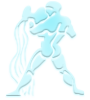|
Навигация
Статистика
Онлайн всего: 1 Гостей: 1 Пользователей: 0 |
Remix OS 32/64-bit B2016042001 Beta UEFI Boot & Legacy  Remix OS is our state of the art Android-based operating system. We mean it when we say you get a PC experience unlike anything on Android and an Android experience unlike anything on a PC. The innovative features weve brought to Remix OS 2.0 have been meticulously engineered to bring you the best of both worlds - the harmonious fusion of a mobile and desktop experience. Android is everywhere, and theres no surprise why. Its powerful, flexible, and downright fun to use. Remix OS 2.0 is pioneering the next chapter of the Android journey. Designed to bring simplicity to productivity, Remix OS 2.0s features are unlike anything youve ever seen on Android. Remix OS is a free Android version made by Jide, the company behind this operating system. This OS comes with certain basic Android features adding some missing functions that are present for Mac and Windows users. You can find a windows interface, mouse and keyboard support, a system bar and file manager etc. Obviously it also has other 3rd party installed apps. Theoretically, you should be able to install this OS on most popular laptop brands but support for more machines is being added with each new version. System requirements - A USB 3.0 flash drive that supports FAT32 format, with a minimum capacity of 8GB and a recommended writing speed of 20MB/s. - A CPU with 64-bit compatibility. Instructions to launch Remix OS for PC Download Remix OS for PC package and then unzip the file. Plug in a USB flash drive into your preferred PC. Run the Remix OS USB Tool and follow the instructions to burn the .iso file onto your USB flash drive. Reboot your PC. Press 'F12' (PC) or the 'Option' (Mac). Select "USB Storage Device" as boot option. Select either "Guest Mode" or "Resident Mode" to start Remix OS for PC. ОС: Android Интерфейс: Русский, Multilanguage Лекарство: Не требуется Размер: 653/817 Mb
|
Добавить новость
| ||||||||