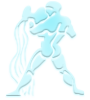|
Навигация
Статистика
Онлайн всего: 7 Гостей: 7 Пользователей: 0 |
Baidu PC Faster 5.1.3.131061  С помощью одного клика Вы можете выполнить полное техническое обслуживание, включая оптимизацию времени загрузки системы, очистку жестких дисков от ненужных файлов и многое другое. Решение включает возможности бесплатного антивируса Baidu Antivirus для быстрой и эффективной защиты вашего компьютера. Baidu PC Faster делает работу и защиту компьютера еще быстрее и безопаснее, предлагая 4 уровня оптимизации и защиты системы. Возможности: • Информация о системе. • Удаление старых (ненужных) файлов. • Восстановление ошибочно удаленных файлов. • Освобождение места на жестком диске. • Устранение ошибок в системном реестре. • Повышение производительности, в том числе в играх. • Тестирование скорости интернет-соединения. • Он-лайн сканирование на вирусы. • И многое другое. Baidu PC Faster is a powerful PC optimizer that provides a complete set of tools to ensure computer systems function at their optimum levels. The program boosts speed by solving system problems and removing clutter and various speed obstructions. It also enhances PC security by removing vulnerabilities that can be fixed online such as Windows updates. Since a computer using Baidu is always up to date, the program protects against all potential new threats. Baidu PC faster provides a wide range of features, including: Windows update SpeedUp Health check Cleaner Toolbox Cloud security Game faster PC app store Test Run Baidu PC Faster has a friendly user interface, not just because of the fact that its colorful but also because it organizes the large collection of features and tools thoughtfully. The home screen gave us an initial assessment of the status of our PC, a quick care button that we used to scan our system right away and links to different sections and tools of the program. The quick scan feature provides three modules: System Check, Cleaner and Speed. We used System Check to find out any possible problems with our system checkings and went even deeper into category view. We then disabled some programs using SpeedUp to improve startup times. We also scanned for junk and temporary files using Cleaner, which provided a one click clean process. Cleaner provided us with the option to configure the areas of our system we wanted to scan more deeply. We noticed that Quick Scan bypassed some areas, and this feature allowed us to check them more thoroughly. Under the SpeedUp feature, we switched to the startup item tabs and boot time manager for a better analysis of our findings. Although the program provides recommendations about items that may be disabled and those that should be left active, we recommend that only advanced users change these settings. The Toolbox is just as its name suggests because it gives access to a range of tools for various uses, including privacy cleaner, programs manager, Internet speed test and repair of Flash Player installation, file shredder and LSP connections to enhance PC security. We were pleased that the Win Update section did not recommend that we install every available patch. In addition to showing high risk patches, Baidu also showed us non recommended patches and optional ones. CloudScan provided faster and deeper scanning modes for scanning startup items, running programs, common software, various disk files and system settings. We were able to continue using our computer without any problems while the scanning process was ongoing. ОС: Windows XP, Vista, 7, 8, 10 (32/64-bit) Интерфейс: English, Portugues Лекарство: Не требуется Размер: 25.6 Mb
|
Добавить новость
| ||||||||