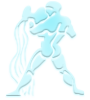|
Навигация
Статистика
Онлайн всего: 1 Гостей: 1 Пользователей: 0 |
BlueStacks 2.2.17.6203  После установки BlueStacks на ваш ПК с Windows вы можете прямо из программы загрузить необходимое Android-приложение, без необходимости использовать Android-смартфон. Выглядит BlueStacks довольно аккуратно и естественно вписывается в интерфейс Windows. Программа позволяет запустить Android-приложения в оконном или полноэкранном режиме, а разобраться с ним смогут почти все - оно переведено на 12 языков, в числе которых есть и русский. Возможности: • Запуск Android приложений на Windows. • Возможность переноса приложений с Android устройств на компьютер. • Решение для запуска приложений ОС Android на полный экран с максимальным быстродействием. • Синхронизируйте свой Android телефон со своим ПК через BlueStacks Cloud Connect. • Возможность устанавливать неограниченное количество приложений. • Возможность играть в 3D игры (с кэшем). • Синхронизация с вашим Android устройством, позволит вам звонить, отправлять смс, снимать фото и многое другое. • Имеет множество настроек и установок системы Android (Хотя они немного урезаны). • Умеет устанавливать приложения с компьютера одним нажатием на них. • Возможность получить Root (полный доступ к файловой системе и прочему). • Есть возможность установить Google Play, проще говоря маркет. • BlueStacks отлично дружит с ADB это очень большой плюс, если очень захотеть, можно поменять прошивку. • Возможность зайди в FastBoot и Recovery. • BlueStacks имеет виртуальные диск, такие как SD карта, Data, и еще несколько других. Что опять же дает возможность делать много "тело" движений с ним и наслаждаться всеми его прелестями. BlueStacks allows you to program your own Android games and full screen PC and tablet run. You can also instantly without the need to reboot, you can switch between Android and Windows. You can also Android app icons on your desktop. By this software, you can program your Android phone or tablet without Android, try and use the same way on your computer. Having Bluestacks can see what's already on your phone or friends on your PC and open it later, which means that you can program is just like the view of the desktop Did you interact with it on your phone and take advantage of its resources. In addition, the synchronization program that allows you to back up data and applications stored on the phone you can backup onto your computer. Features BlueStacks: - Run games and applications on Windows and Android tablets - Has all the features of Android - Supports many android apps - New graphics and HD - Ability to backup the data and applications stored on the phone on the computer - New Gdjt for Windows -Internet connectivity - Running Android applications on Windows. - Ability to move applications from Android devices on the computer. - The decision to launch applications Android OS on full screen with a maximum operating speed. - Synchronize your Android phone to your PC via BlueStacks Cloud Connect. - The ability to set an unlimited number of applications. - Ability to play 3D games (with the cache). - Synchronizing with your Android device will allow you to make calls, send SMS, shoot photos and much more. - Has a variety of settings and system settings Android (Although they are slightly abbreviated). - Know how to install applications from your computer one by clicking on them. - The opportunity to obtain Root (full access to the file system and others). - It is possible to install Google Play, easier speaking market. - BlueStacks great friends with the ADB is a very big plus, if you really want to, you can change the firmware. - The opportunity to come to the FastBoot, and Recovery. - BlueStacks has a virtual drive, such as a SD card, Data, and a few others. Which again gives the opportunity to do a lot of "body" movements with him and enjoy all of its charms. ОС: Windows XP, Vista, 7, 8, 8.1, 10 (32/64-бит) Интерфейс: Русский, Multilanguage Лекарство: Не требуется Размер: 297.2 Mb
|
Добавить новость
| ||||||||